Google Shopping Campaign Creation - 499$ only
Get an offer and a free consultation online. We will process your request as soon as possible!

Our popular offers for Small Businesses, Startups, E-commerce and Local companies:
- SEO + REPUTATION:
- SEO Audit
- SEO Srtategy
- Link Building
- Content marketing
- Ecommerce SEO
- PPC PAID CAMPAIGN:
- Google ADS
- Amazon PPC
- Bing PPC
- Facebook PPC
- Linkedin PPC
- Remarketing
- Ecommerce PPC
Why Use Google Shopping Campaigns?
Google Shopping campaigns allow you to showcase your products directly in Google search results, making it easier for customers to find and purchase your products. In this article, we’ll guide you through the process of creating a successful Google Shopping campaign.
Google Shopping campaigns are a powerful tool for e-commerce businesses. Here are some of the key benefits of using this type of campaign:
Increased Visibility and Reach

Google Shopping ads appear at the top of search results, making them highly visible to potential customers. This increased visibility can lead to more clicks and conversions for your products.
Additionally, Google Shopping ads can also appear on Google Images, YouTube, and other Google partner websites, giving you even more reach and potential customers.
Targeted Advertising
Google Shopping campaigns allow you to target specific keywords and demographics, ensuring that your ads are shown to the right audience. This targeted approach can help you reach potential customers who are more likely to be interested in your products, increasing the chances of a conversion.
Easy Product Management
With Google Shopping campaigns, you can easily manage and update your product listings directly in Google Merchant Center. This makes it simple to keep your product information accurate and up-to-date, ensuring a better shopping experience for your customers.
Step-by-step work plan "Economy option" for small businesses - from 699$
New project
- business analysis and website structure formation
- competitor analysis and loyalty program approval
- content creation based on the structure
- technical SEO optimization: performance + tags
- placement of SEO optimized content
- setting up and connecting Google Services
- registration in Google Business and catalogs
- setting up feedback forms
- setting up an advertising campaign in Google
Upgrade
- technical SEO analysis
- fixing critical errors on the site
- structure optimization
- debugging feedback forms
- analysis of current content and optimization
- searching for possible indexing problems
- re-indexing after corrections are made
- development of loyalty programs
- optimization of advertising campaigns
Setting Up Your Google Shopping Campaign
Now that you understand the benefits of using Google Shopping campaigns, let’s dive into the steps for setting one up.
Step 1: Create a Google Merchant Center Account
The first step in creating a Google Shopping campaign is to set up a Google Merchant Center account. This is where you will manage your product listings and feed, which will be used to create your ads.
To create an account, simply go to the Google Merchant Center website and follow the prompts to set up your account.
Step 2: Set Up Your Product Feed

Your product feed is a file that contains all the information about your products, such as title, description, price, and image. This feed is what Google will use to create your ads, so it’s important to ensure that it is accurate and up-to-date.
You can create your product feed manually or use a feed management tool to automate the process. Once your feed is set up, you will need to upload it to your Google Merchant Center account.
Step 3: Link Your Google Ads Account
Next, you will need to link your Google Ads account to your Google Merchant Center account. This will allow you to create and manage your Google Shopping campaigns directly from your Google Ads account.
To link your accounts, go to the “Linked accounts” section in your Google Merchant Center account and follow the prompts to connect your Google Ads account.
Step 4: Create Your Google Shopping Campaign
Now it’s time to create your Google Shopping campaign. In your Google Ads account, go to the “Campaigns” tab and click on the blue “+” button to create a new campaign.
Select “Shopping” as the campaign type and follow the prompts to set up your campaign. You will need to choose your campaign settings, such as budget, bidding strategy, and target audience.
Step 5: Create Ad Groups and Product Groups

Once your campaign is set up, you will need to create ad groups and product groups. Ad groups allow you to organize your products into different categories, while product groups allow you to set bids and manage your products within each ad group.
You can create ad groups based on product categories, brands, or any other criteria that make sense for your business. Within each ad group, you can then create product groups based on specific attributes, such as brand, product type, or custom labels.
Step 6: Optimize Your Campaign
Once your campaign is up and running, it’s important to continually optimize it for better performance. Here are some tips for optimizing your Google Shopping campaign:
- Use negative keywords to prevent your ads from showing for irrelevant searches.
- Monitor your bids and adjust them as needed to ensure you are getting the best return on investment.
- Use ad scheduling to show your ads at the most effective times.
- Regularly review and update your product feed to ensure accuracy and relevance.
- Use ad extensions to provide additional information and make your ads more appealing to potential customers.
All our prices are maximally adapted for small budgets
- Adding your business to Google Maps -
19999 USD - Technical and SEO Site Audit -
249149 USD - Instagram Promotion -
299199 USD - Tiktok Promotion -
499399 USD - Youtube Promotion -
599499 USD - Facebook Instagram Management -
699599 USD
- Amazon PPC Campaign -
599499 USD - Google Shopping Campaign -
599499 USD - Google PPC Campaign -
699599 USD - WordPress maintenance -
799699 USD - WordPress Development -
24992299 USD - Email Marketing - 299 USD
Best Practices for Google Shopping Campaigns
To get the most out of your Google Shopping campaign, it’s important to follow some best practices. Here are some tips to help you create a successful campaign:Use High-Quality Product Images

Your product images are the first thing potential customers will see, so it’s important to use high-quality images that accurately represent your products. Make sure your images are clear, well-lit, and showcase your products from different angles.
Optimize Your Product Titles and Descriptions
Your product titles and descriptions are also important for attracting potential customers. Use clear, concise titles that include relevant keywords and accurately describe your products. Your descriptions should also be informative and highlight the key features and benefits of your products.
Use Custom Labels to Organize Your Products
Custom labels allow you to add additional attributes to your products, such as seasonality, best sellers, or clearance items. This can help you better organize your products and make it easier to manage and optimize your campaigns.
Monitor Your Competitors

Keeping an eye on your competitors can give you valuable insights into their strategies and help you stay ahead of the game. Use a competitive intelligence tool, such as Kompyte, to monitor your competitors’ pricing, promotions, and product offerings.
Conclusion
Google Shopping campaigns are a powerful tool for e-commerce businesses looking to increase their online sales and reach more potential customers. By following the steps outlined in this article and implementing best practices, you can create a successful Google Shopping campaign that drives results for your business.
How we provided the company with 100% applications
Where did we start?
Problem: Rising advertising costs and declining organic traffic
- Nobody has been working on the project for more than 7 years
- Performance Scores 30 out of 100
- More than 600 critical errors on the site (checked by Semrash)
- High spam and outdated content low quality
- Lots of problems with internal structure
- Google advertising company does not count conversions and collects the most expensive traffic
What we got
- 7 times reduction in cost per lead from Google advertising
- 90 out of 100 average performance score according to Google Speed Test
- 0 errors on the site and a complete update of the structure
- 3x increase in site traffic
- 100 percent load of the sales department with incoming requests
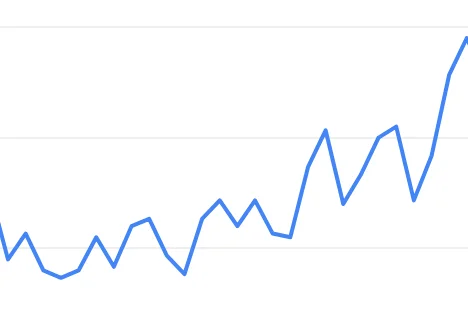
Company: LaptopMD+

Owner: Arthur Zilbermann
Review: Great experience working with Smart Marketing and advertising. Agency delivers great results and the prices are more then affordable. Highly recommended
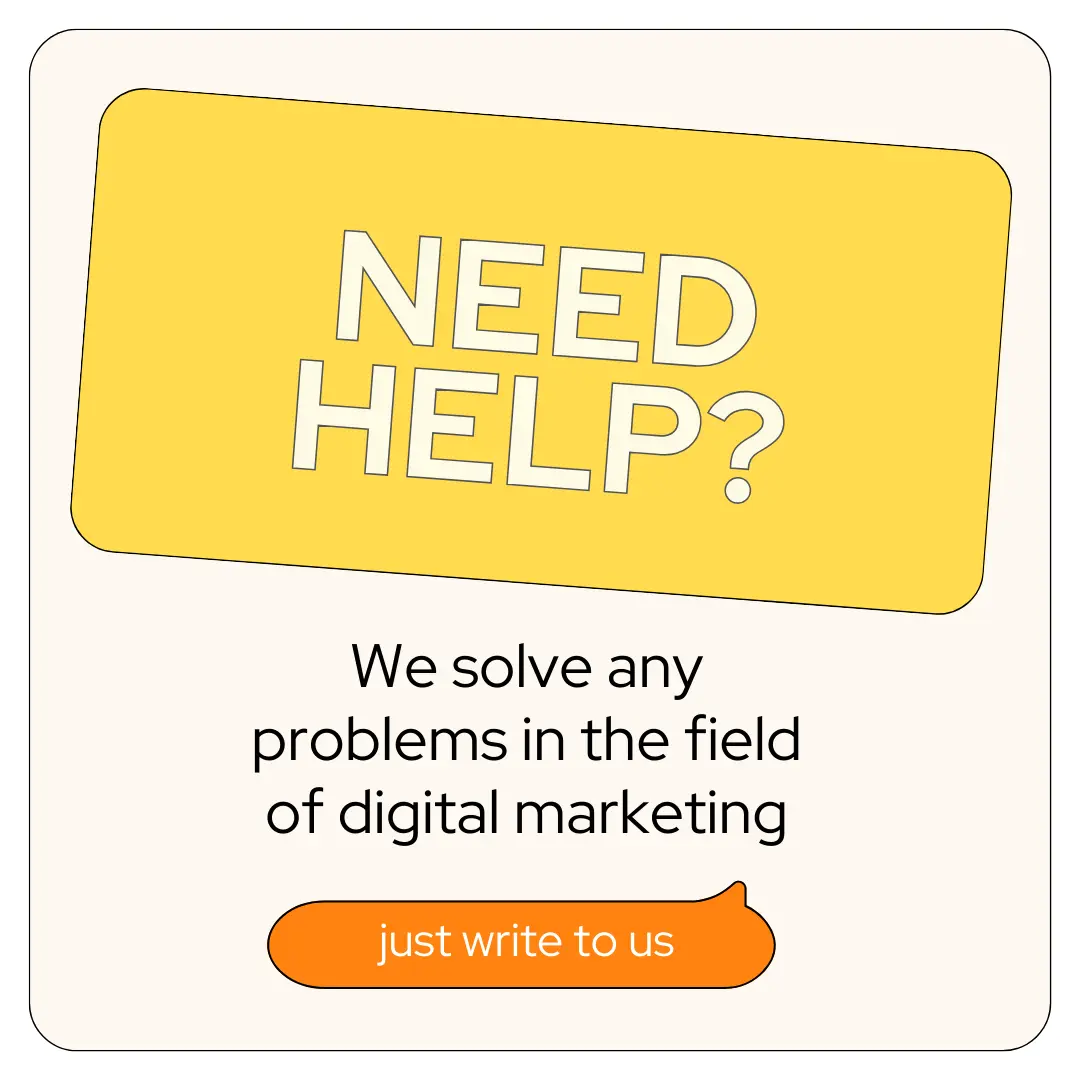
Industry City 220 36th St, Brooklyn, NY 11232


81 751 500 USD - Our clients income 2023 years


182 000 - Our clients number of orders in 2023


27% - Our clients increase in the number of orders
What our internet agency clients say about us
Through strategic content creation and targeted advertising, Smart Marketing Agency was able to significantly increase our social media following and engagement. This resulted in increased brand awareness and customer loyalty for the business.
PJ R.
Brooklyn, NY
Through a combination of on-page optimization, content creation, and link building, Smart Marketing Agency was able to improve our search engine rankings significantly. This resulted in a significant increase in organic traffic and leads for the business
Lori B.
Brooklyn, NY
Through a combination of SEO, PPC advertising, and social media management, Rank Fortress was able to increase our website traffic by 50%. This resulted in a significant increase in sales and revenue for the business.
Natalia T.
Brooklyn, NY
